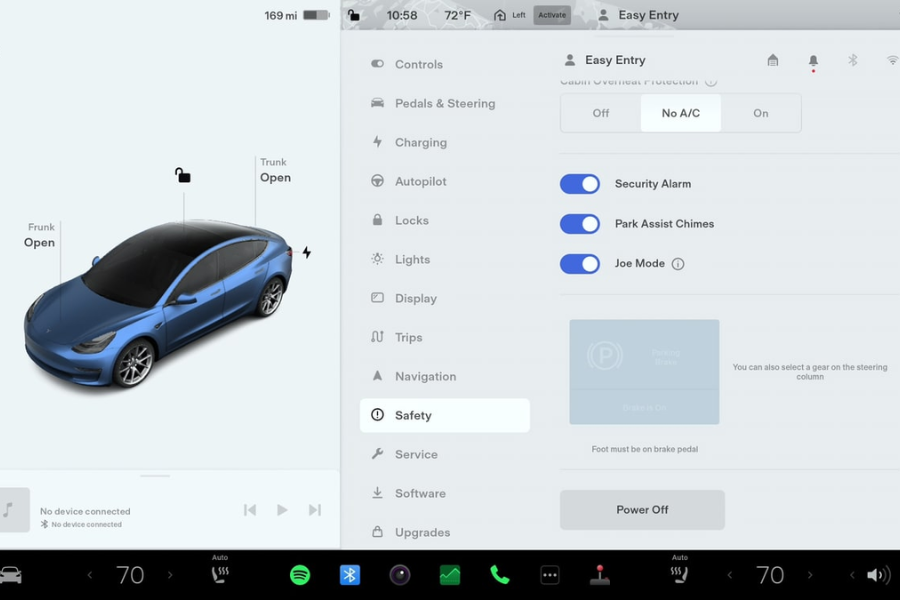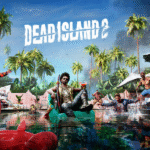If you’ve ever wondered how to turn off Tesla vehicles like the Model 3, S, X, or Y, you’re not alone. Tesla’s electric cars differ significantly from traditional gas-powered vehicles — and that affects how they “turn off” (or don’t). Unlike conventional cars with an engine that you need to switch off to save fuel or prevent wear, Teslas operate differently because they don’t have a traditional combustion engine.
This article will guide you through the exact steps how to turn off Tesla cars manually, why in most cases it’s unnecessary, and when you might want to do it for troubleshooting purposes. Plus, you’ll learn about a quick way to reboot Tesla’s software while driving to fix minor glitches, so you stay safe on the road.
Why Understanding How to Turn Off Tesla Matters
You might expect that turning off a car is as simple as pressing the ignition off or turning a key — but Teslas challenge that assumption. Electric cars like Tesla are designed to be always “on” in standby mode, ready to drive without any warm-up time. This has many benefits, but it also causes some confusion among new owners who ask, “How do I turn off my Tesla?”
The good news is, for everyday use, you actually don’t need to worry about turning your Tesla off manually. The car manages power intelligently and will shut down systems automatically when not in use, helping preserve the battery and components. However, there are exceptions where knowing how to turn off Tesla manually can be helpful — such as resetting glitches or when performing maintenance.
How to Turn Off Tesla Manually: Step-by-Step Guide
Even though Teslas don’t require you to manually turn them off, the option to power off the car exists within the software, mostly for troubleshooting or safety reasons. Here’s how you can turn off Tesla cars manually across the main models:
Steps to Power Off Your Tesla
- Enter the Car’s Main Screen: Start by tapping the large touchscreen in the center of your Tesla.
- Open Controls Menu: On the touchscreen, select the Controls tab.
- Navigate to Safety & Security: Scroll down and tap on Safety & Security.
- Select Power Off: In the options listed, you’ll see a Power Off button. Tap it.
- Wait for the Car to Shut Down: The vehicle will enter a standby mode. The touchscreen will go blank, and the systems will power down.
Important: Don’t open doors or press any pedals during this time, as that will wake the car up again.
Why You Don’t Really Need to Turn Off Your Tesla
One of the biggest misconceptions about how to turn off Tesla is the belief that you should do it regularly to save battery or to “rest” the vehicle. In reality, this is unnecessary due to how Tesla’s systems are designed.
Since Tesla’s launch, drivers like myself who have owned a Model 3 for years report never needing to power off manually. Once you park and exit the vehicle, the Tesla automatically goes into sleep mode after about 15 to 30 minutes, depending on the model and software version.
What Happens When You Exit Your Tesla?
When you step out and close the door, Tesla’s systems begin to power down gradually. This is similar to how your smartphone goes to sleep when not in use. Your car conserves energy by shutting down unnecessary systems but remains ready to wake instantly when you approach or use the app to unlock it.
This automatic sleep mode helps preserve battery life far better than a manual shutdown ever could. Also, Tesla’s software manages energy so well that it prevents excessive battery drain even if you don’t manually turn it off.
When Should You Consider Turning Off Your Tesla?
While most Tesla owners won’t need to know how to turn off Tesla regularly, there are specific situations where manual powering off helps:
- Troubleshooting Software Glitches: If your touchscreen freezes, apps misbehave, or autopilot malfunctions, a manual power off can reset systems.
- After Software Updates: Sometimes Tesla’s new updates require a reboot to finalize installations.
- Before Performing Maintenance: For safety, you might want to power down the vehicle systems before a service check or repair.
In these cases, powering off can act like a “soft reset,” clearing minor bugs and glitches.
How to Restart Tesla Software While Driving (Soft Reset)
Tesla’s advanced technology means you don’t have to power off completely to reset your car’s computer. There’s a simple trick to reboot Tesla’s software while driving, which is often the fastest fix for minor issues:
Soft Reset Instructions
- Press and hold both scroll wheels on your steering wheel simultaneously.
- Keep holding until the touchscreen goes black and then the Tesla logo appears.
- The display will reboot in a minute or two.
Note: During this reboot, autopilot and navigation features will temporarily be unavailable. So, make sure you’re driving safely and can manage without these assists until the reboot finishes.
What Happens If Tesla “Turns Off” While Driving?
Some Tesla owners have expressed concerns when their car seems to “turn off” unexpectedly while on the road, then powers back on after a short time. This usually happens because the driver accidentally triggers a software reboot by pressing the steering wheel buttons or through a system glitch.
Luckily, Teslas are engineered to allow safe driving during these reboots. The vehicle retains power to the essential driving systems, and the car does not shut down completely, so you can safely continue driving until the reboot completes.
The Myth: Turning Off Tesla Saves Battery Life
One persistent myth is that manually powering off your Tesla saves battery life more than letting it auto-sleep. This is false.Tesla’s battery management system is highly advanced. It carefully monitors the state of charge and power usage, ensuring that even in standby mode, energy consumption is minimal. In fact, forcing a manual power off without necessity might even use a bit more energy when waking the car up again.
The Only Way to Fully Turn Off a Tesla
If you truly want to turn off a Tesla entirely — not just put it into standby — you would have to disconnect the battery physically. This is not recommended unless performed by a trained technician during maintenance or repairs because disconnecting the battery cuts power to all systems, including safety and alarms.For typical owners, this is unnecessary and potentially risky.
Summary: How to Turn Off Tesla the Right Way
- Tesla vehicles automatically power off when not in use; no manual intervention is needed for daily driving.
- To manually turn off Tesla, use the Power Off option under Safety & Security in the touchscreen controls.
- Use manual power off mainly to reset glitches or before maintenance.
- For quick troubleshooting, use the soft reset by holding both steering wheel scroll buttons.
- Avoid trying to power off Tesla for battery saving — the car’s software handles energy management efficiently.
- Full shutdown requires battery disconnection and is not advisable for general users.
FAQs:
1. Can I turn off my Tesla like a regular car?
No, Teslas don’t have a traditional ignition. They power down automatically after being parked and locked, so manual shutdown is rarely needed.
2. Does turning off my Tesla save battery?
No, letting your Tesla enter standby mode is sufficient and more efficient. Manual power off does not significantly affect battery life.
3. Is it safe to turn off Tesla while driving?
You cannot fully turn off Tesla while driving, but you can restart the software with a soft reset by holding the steering wheel scroll buttons. This temporarily disables autopilot and GPS but keeps the car operational.
4. What should I do if my Tesla touchscreen freezes?
Try the soft reset first by holding both scroll buttons until the screen reboots. If that doesn’t help, use the manual Power Off option from the Safety settings.
5. How long does it take for Tesla to turn off automatically?
Typically, 15 to 30 minutes after you exit and close the doors, depending on your model and settings.
6. Can I disconnect the Tesla battery to turn it off?
Yes, but this should only be done by professionals during maintenance. Disconnecting the battery is the only way to fully power down the car.
Keep an eye for more latest news & updates on Daily!