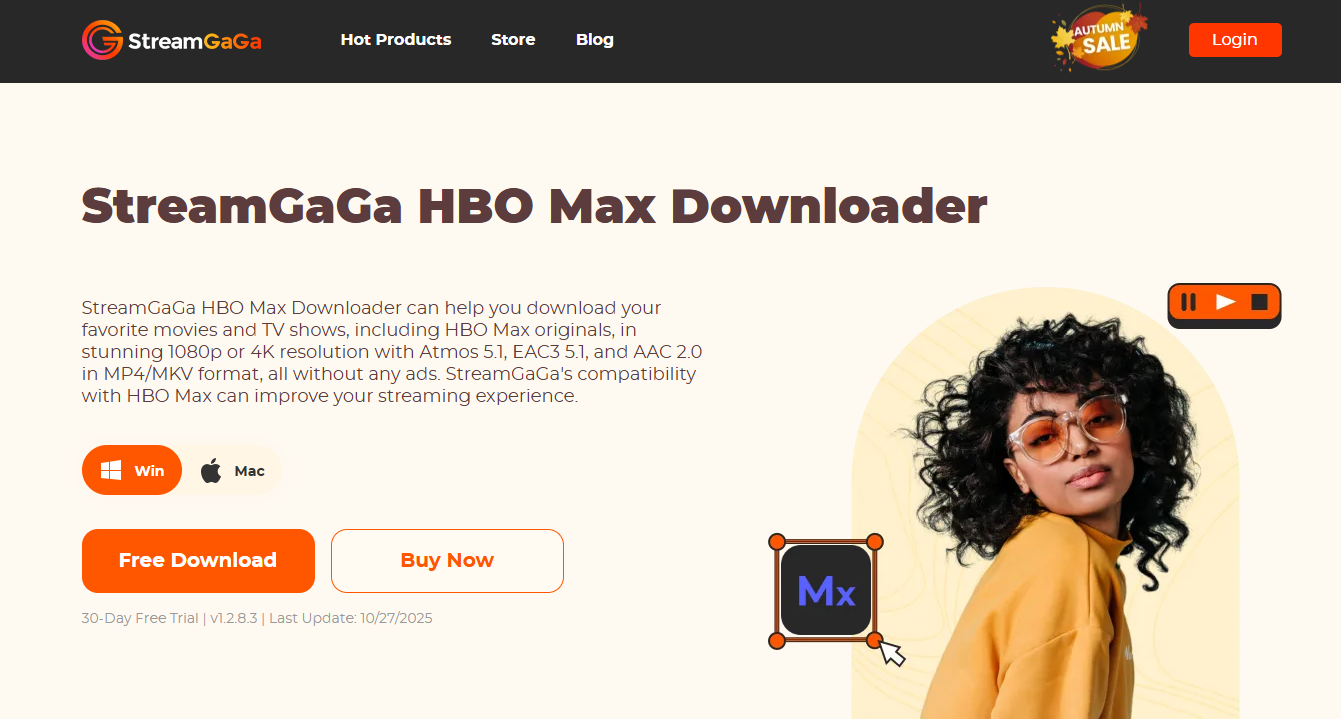I’ve been looking for an easy way to watch HBO Max offline on long flights, in subway signal dead zones, or when data is limited. This quick guide shows you the clean, official path I found inside the HBO Max app and also introduces tools that people research for extra flexibility.
The Official Way: Use the HBO Max App
HBO Max supports offline downloads on phones and tablets. Here is the official process.
- Install the HBO Max app on iOS or Android and sign in.
- Open a show and look for the Download icon. If you see it, the title is available for offline viewing.
- Tap the icon to start the download.
- To choose file size or quality, open the app settings and adjust the download quality before you start.
- Find your items in the Downloads tab when you are offline.
- When you finish, delete the download to free up storage.
Limits of Official Downloads
The HBO Max website streams in a browser and does not include a desktop download feature.
- Availability can vary by title, plan, and region. If the icon is missing, that title may not be cleared for download on your device.
- Downloads can expire after a period of time. If you see a prompt to renew, reconnect to the internet and refresh the item.
- Large, high quality files take more space and time. Use Wi-Fi when possible.
How to Download HBO Max Videos on PC?
If you need a smooth, flexible tool for everyday use, StreamGaGa is the option many people look at first. It focuses on simple workflows and steady quality, so you spend less time fiddling and more time watching.
What is StreamGaGa HBO Max Downloader?
StreamGaGa can download 1080p HBO Max videos in MP4/MKV formats and keeps audio tracks and captions when available. It also supports batch tasks, so you can set up a few items and let it run.
To explore product details and common use cases, start with how to download HBO Max videos. For a direct product page, see HBO Max downloader. If you prefer German language content, visit HBO Max Downloader Deutsch.
How to Use StreamGaGa HBO Max Downloader?
StreamGaGa guides you through choosing the title, confirming quality and captions, and organizing your library. The queue helps you line up episodes in advance. After setting your download preference, click the download now button. The HBO Max videos will be downloaded to your computer and you can transfer them to any device you like.
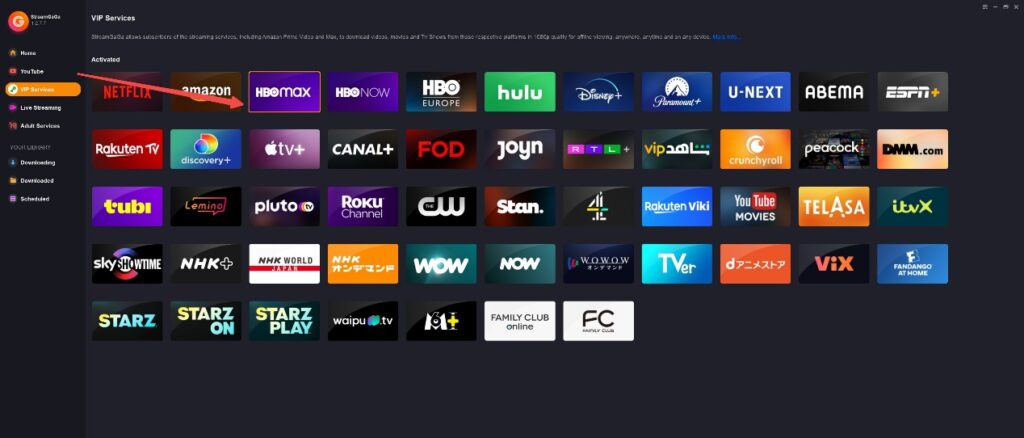
FAQs
Why did my download disappear on the official HBO Max app?
Downloads can expire or be removed when licenses change. Connect to the internet and check the title again in the app. With StreamGaGa, you can save your downloaded videos forever.
How many videos can I keep on the official HBO Max app?
Limits depend on plan and sometimes region. If you hit a limit, remove finished items and try again.
Can I download a whole season at once with StreamGaGa?
StreamGaGa’s batch download feature makes it easy to line up many episodes and process them in one session.
Bottom line
If you only need a quick download for one device, the HBO Max app on mobile works well. If you want a reliable, everyday workflow with more control, StreamGaGa makes the process easier from start to finish.