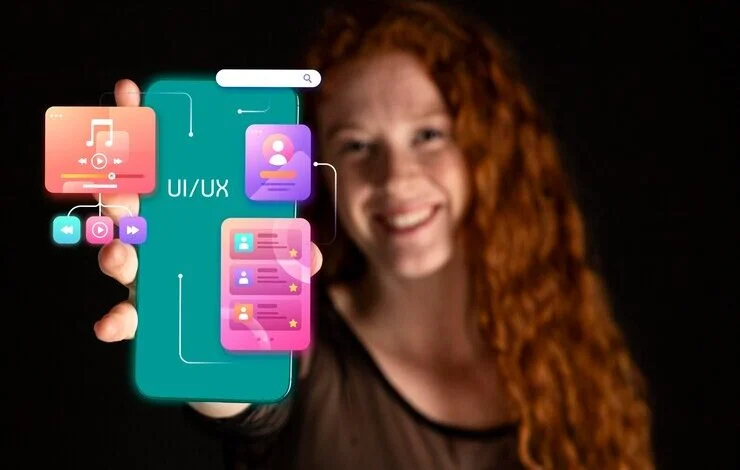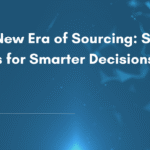In Android development and mobile security, content URIs (Uniform Resource Identifiers) play a critical role in managing and securing how apps access and share files internally and externally. Among the many examples of content URIs you might encounter, one particularly interesting case is content://cz.mobilesoft.appblock.fileprovider/cache/blank.html.
At first glance, this URI might look like a random string, but it actually represents a fascinating example of Android’s approach to file management, app sandboxing, and secure data sharing through the FileProvider system.
In this article, we’ll break down what this URI means, how it works in Android’s security model, why apps like AppBlock cache HTML files, the security implications involved, and some best practices for developers working with similar setups.
What Is content://cz.mobilesoft.appblock.fileprovider/cache/blank.html?
Let’s unpack this URI step-by-step to better understand what it represents:
- content:// — This indicates it’s a content URI rather than a file path or web URL. In Android, content URIs are a way for apps to securely access or share files.
- cz.mobilesoft.appblock.fileprovider — This is the authority part of the URI. It identifies the specific FileProvider within the AppBlock application (developed by MobileSoft) responsible for managing file access.
- /cache/ — This points to the app’s cache directory where temporary files are stored.
- blank.html — The specific file being accessed. In this case, it’s an HTML file named blank.html.
When combined, content://cz.mobilesoft.appblock.fileprovider/cache/blank.html refers to a cached HTML file (likely a simple, empty or placeholder web page) stored by the AppBlock application and made accessible securely through Android’s FileProvider.
What Is Android’s FileProvider and Why Does It Matter?
In Android, every app runs in its own sandbox for security. By default, one app cannot directly access the files of another. However, apps sometimes need to share files — for example, sending an image to a messaging app or opening a PDF in a reader.
This is where FileProvider comes in. It acts as a secure content provider that manages temporary permissions for files, exposing them via content URIs like the one we’re discussing.
Key benefits of FileProvider:
- Protects private app data by preventing direct file path access.
- Grants controlled, temporary access to files via content URIs.
- Ensures backward compatibility with older Android versions.
Why Do Apps Cache HTML Files Like blank.html?
Apps like AppBlock — which is designed to help users block distracting apps and websites — often handle web content internally. Sometimes, to manage or redirect traffic, display internal messages, or block certain sites, these apps generate or use placeholder HTML files like blank.html.
Common reasons apps cache HTML files:
- Load a blank page when blocking web content.
- Display custom error or redirect pages.
- Reduce network requests by storing static content temporarily.
- Improve performance for frequently used internal resources.
In this specific case, blank.html might be a simple file containing minimal or no content, used as a placeholder or to fulfill a request without loading an actual website when AppBlock intervenes.
Security Implications of Cached HTML Files and FileProviders
While FileProvider significantly improves Android’s file-sharing security, developers must be cautious when exposing content via URIs, especially cached web content.
Risks to Consider:
- Unauthorized Access: If URIs are poorly managed, malicious apps could potentially access or manipulate cached files.
- Sensitive Information Leakage: Cached HTML files containing personal data (even temporarily) could be exposed if not handled securely.
- Persistent Storage of Temporary Data: Cache files not properly cleared could accumulate and increase the risk of data exposure over time.
content://cz.mobilesoft.appblock.fileprovider/cache/blank.html seems relatively harmless (likely a placeholder page), but similar cached files in other scenarios might carry sensitive data if not securely managed.
Best Practices for Developers Working with FileProviders and Cached Files
To mitigate risks and ensure secure implementation of content URIs and cached web content, Android developers should follow these best practices:
1. Use Private Cache Directories
Keep sensitive cached files within app-private directories like /cache/ or /files/ so they remain inaccessible without appropriate permissions.
2. Define Specific URI Permissions
Grant URI permissions only when necessary and limit access duration by using FLAG_GRANT_READ_URI_PERMISSION and FLAG_GRANT_WRITE_URI_PERMISSION flags.
3. Validate Files Before Serving
Always verify the file path and content type before serving files through a FileProvider to prevent unauthorized access to unintended files.
4. Clear Cached Files Regularly
Remove temporary files when no longer needed to minimize security risks and free up device storage.
5. Encrypt Sensitive Data
If cached files contain sensitive information, consider encrypting them before storage, even in private directories.
6. Review ContentProvider Authorities
Ensure unique, descriptive authority names (like cz.mobilesoft.appblock.fileprovider) to avoid conflicts and unauthorized data exposure.
Use Cases for content://cz.mobilesoft.appblock.fileprovider/cache/blank.html
Here are some potential scenarios in which this URI might be used within the AppBlock application:
- Blocking Distracting Websites: Load a blank page instead of the blocked site when a user tries to open it.
- App Internal Redirection: Serve a neutral placeholder when network content cannot be fetched due to restrictions.
- Cache Handling for WebView: Store empty or custom HTML files locally for quick WebView loading during specific app operations.
By managing this through a FileProvider, AppBlock ensures that even these seemingly trivial files are served in a secure, permission-controlled manner.
Why This URI Matters
While content://cz.mobilesoft.appblock.fileprovider/cache/blank.html might appear technical or obscure, it offers valuable insight into Android’s secure file-sharing model and best practices for handling cached web content.
Understanding how content URIs and FileProviders work is crucial not only for Android developers but also for security researchers, testers, and privacy advocates examining how apps manage internal data.
This specific case highlights:
- The importance of using FileProvider for secure file sharing.
- The practical role of cached HTML files in app workflows.
- Potential risks and the need for thoughtful, secure implementation.
As Android continues to evolve, so too will the techniques and tools developers use to manage app data securely. Studying URIs like content://cz.mobilesoft.appblock.fileprovider/cache/blank.html helps shed light on these important mechanisms operating behind the scenes of your favorite apps.
FAQs
Q: What is content://cz.mobilesoft.appblock.fileprovider/cache/blank.html?
A: It’s a content URI pointing to a cached HTML file within the AppBlock app, managed securely through Android’s FileProvider system.
Q: Why do apps cache HTML files?
A: To improve performance, display internal pages, block web content, or manage redirects without relying on external network resources.
Q: Is it safe to expose cached files via FileProvider?
A: Yes — as long as developers follow best practices like using private directories, granting temporary URI permissions, and validating file content.
Q: What is the purpose of a blank.html file in an app?
A: Often used as a placeholder or neutral page, especially when blocking or intercepting web content in apps like AppBlock.